Newsleecher is a program that allows for easy tracking of newsgroups and downloading of files. You must first install the program, after which it can be configured with the details received from VoperNews, via email.
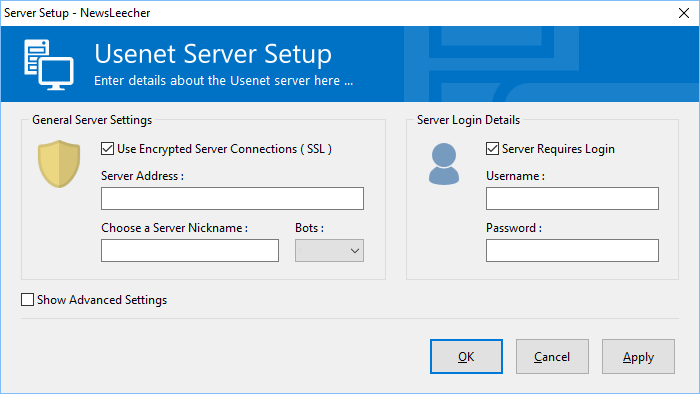
Newsleecher is a program that allows for easy tracking of newsgroups and downloading of files. You must first install the program, after which it can be configured with the details received from VoperNews, via email.
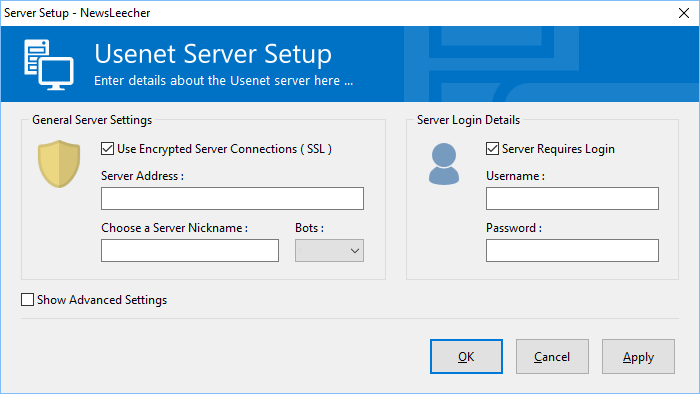
In order to get connected with Usenet, you must enter the details of your Usenet provider - in this case ViperNews - in the settings. At Server Setup, you fill in the server address: news.vipernews.com (also tick the box next to 'Use SSL'). You also fill in your user name, password and the number of connections and press 'OK'. You can then connect Newsleecher to your Usenet.
Do you have any questions about Newsleecher or about its configuration? Feel free to contact our customer service. They will happy to assist you. We are available every work day via support@vipernews.com.
The ViperNews platform is built for speed. We'll max out your broadband connection.
Access to our Usenet platform via a secure SSL connection is included for free.
Have a question or problem? Get in touch with us, we'd be happy to help out!
All our packages come with a 7-day money-back guarantee; no questions asked.