NZBget allows you to download from Usenet, a news reader that operates from the web browser. NZBget can be applied to all operating systems and is quite fast. Before you can make use of it, you must install this program and configure it correctly.
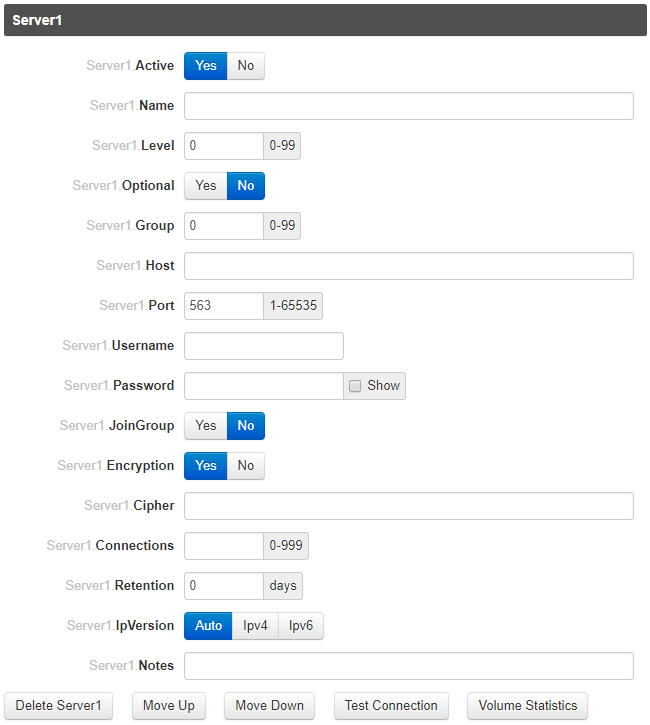
NZBget allows you to download from Usenet, a news reader that operates from the web browser. NZBget can be applied to all operating systems and is quite fast. Before you can make use of it, you must install this program and configure it correctly.
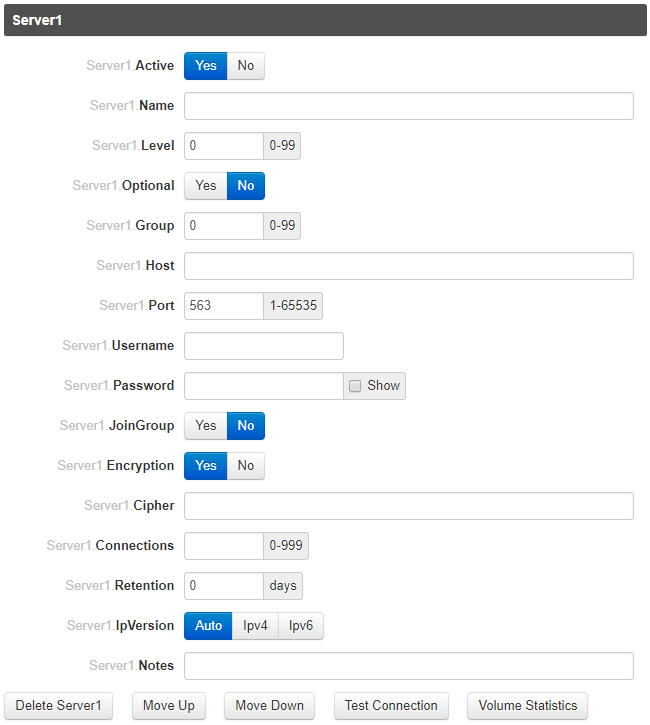
Click on 'News servers', that is where you fill in the details that we, ViperNews, sent you. You fill in the host address (news.vipernews.com), your user name, password and the number of connections. At 'port' you fill in '563'. Additionally, at Active you click on 'Yes' at Optional, you fill in 'No', Joingroup 'No', Encryption 'Yes' and IpVersion 'Auto'.
Do you have questions about configuring NZBget, then you can approach our customer service, they will assist you with the configuration of NZBget or with obstacles you may encounter.
The ViperNews platform is built for speed. We'll max out your broadband connection.
Access to our Usenet platform via a secure SSL connection is included for free.
Have a question or problem? Get in touch with us, we'd be happy to help out!
All our packages come with a 7-day money-back guarantee; no questions asked.