SABnzb allows you to easily download, check and extract files on Usenet. The program continues its operation in the background. Once you downloaded SABnzb, it is time to properly configure it, before you can make use of this platform.
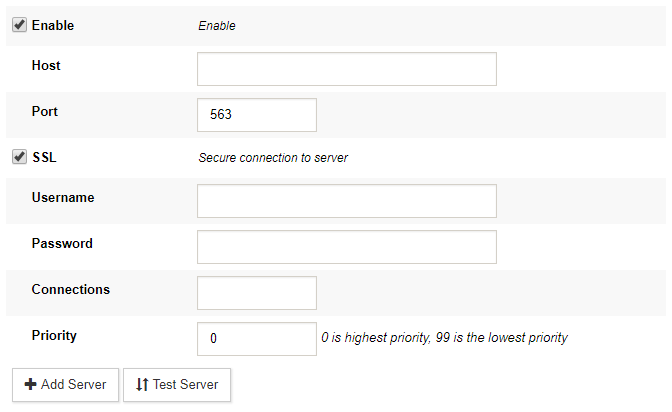
SABnzb allows you to easily download, check and extract files on Usenet. The program continues its operation in the background. Once you downloaded SABnzb, it is time to properly configure it, before you can make use of this platform.
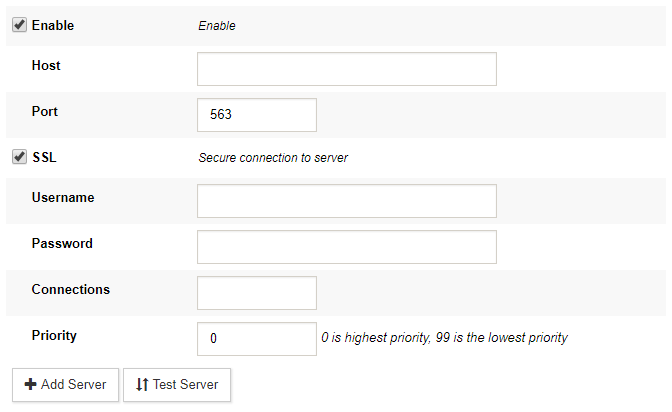
In order to start with SABnzb, you must have an account via ViperNews. That is where you fill in the server name: news.vipernews.com, port number 563 for an SSL access, enter your user name and password, as well as the number of connections. Do not forget to tick the SSL box, so your access to Usenet will be protected by ViperNews.
For any questions, you can contact the customer service of ViperNews. Also if you encounter problems while configuring SABnzb, we will be happy to assist you.
The ViperNews platform is built for speed. We'll max out your broadband connection.
Access to our Usenet platform via a secure SSL connection is included for free.
Have a question or problem? Get in touch with us, we'd be happy to help out!
All our packages come with a 7-day money-back guarantee; no questions asked.