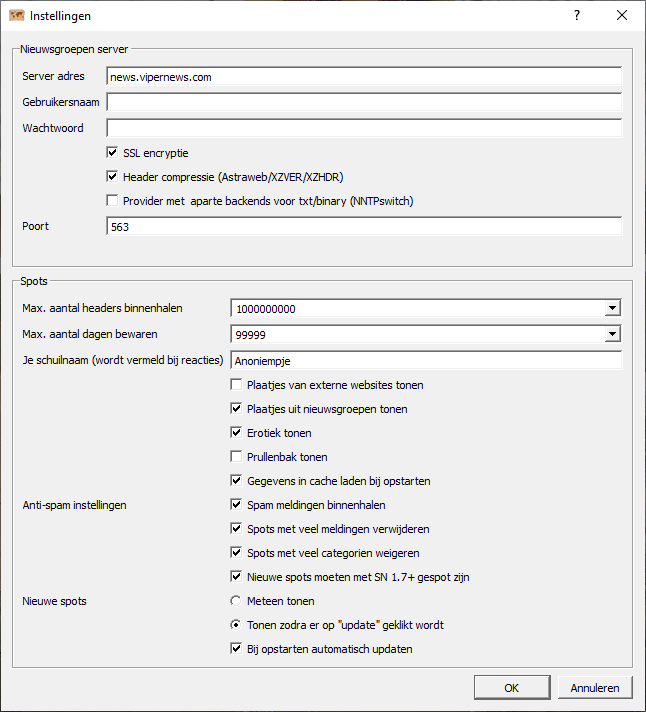Configuring Spotlite
Configuring Spotlite to be able to download via Usenet? Read here how to go about this.
ViperNews allows you access to Usenet. News clients or newsreaders will see to it that you can download files from Usenet. An example of such a news client is Spotlite. This allows the downloading of NZB-files. And with a NZB files you can download files from Usenet, using different software. Spotlite makes it comprehensible what can be downloaded, but that doesn't mean you can download straight away. For this you need access to Usenet via a provider like ViperNews. Read here how to configure Spotlite.
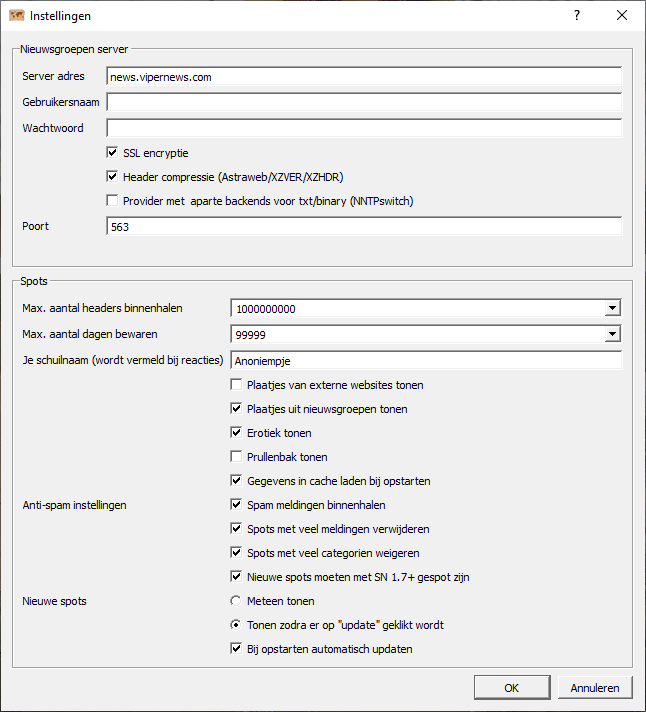
Settings for newsgroups server
Open the Settings window. The server address that you are on should be 'news.vipernews.com'. Subsequently, fill in your user name and password and tick the 'SSL encryption' and 'Header compression' boxes. The third box can be left empty. At 'port' you fill in '563'.
Configuring spots
At 'Spots' you fill in how many headers you wish to bring in and for how many days you wish to retain them. Use an as broad number as possible, so you will have plenty of choice of material to be downloaded. If it takes too long to retrieve all the files, then you can decrease the number. This is also where you fill in your alias. That is the name people see when you leave a response. In terms of anti-spam messages, you can tick what you wish to show and what not. Everything you tick will be displayed. For 'new spots', you tick whether and when you wish to see new spots.
Questions about Spotlite?
Do you have questions about Spotlite or its settings? Feel free to contact the customer service of ViperNews.