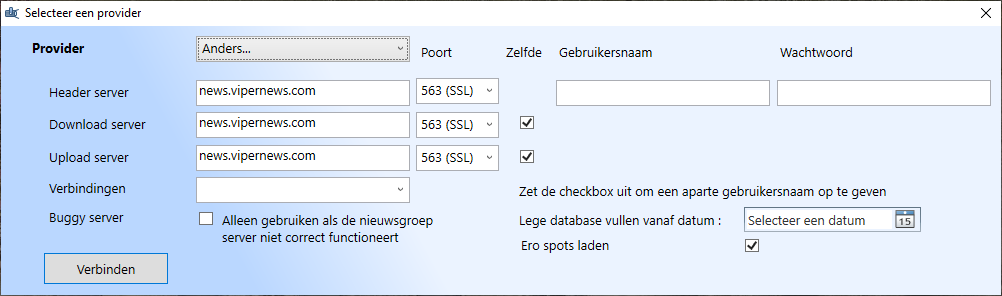Spotnet is a program that will give you an easy overview of the files in your field of interest and can also be downloaded quickly via your Usenet provider. There are two Spotnet versions: 2.0 and Classic. Below you can read about the configuration of Spotnet Classic after downloading it.
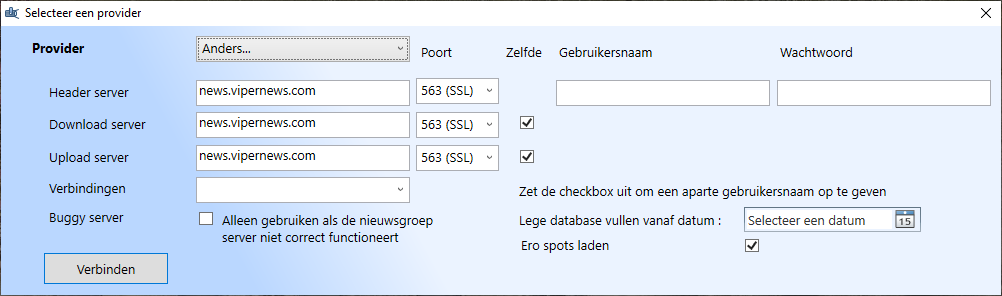
Configuring Pay server Spotnet Classic
Did you install Spotnet Classic? Then now you are supposed to set your pay server which, in this case is ViperNews. Fill in your user name, password and pay server address. At 'Provider' you enter 'other', after which you fill in 'news.vipernews.com' and 'port' 563 (SSL) at the header server, download server and upload server. Select the number of connections and then click on 'connect'. Spotnet will subsequently retrieve all files. This could take a while, especially the first time. The next times you open Spotnet, this will not take as long because then only the latest spots need to be retrieved.
Questions about Spotnet Classic?
Do you have any questions about Spotnet Classic or its settings? Then feel free to contact the customer service of ViperNews.